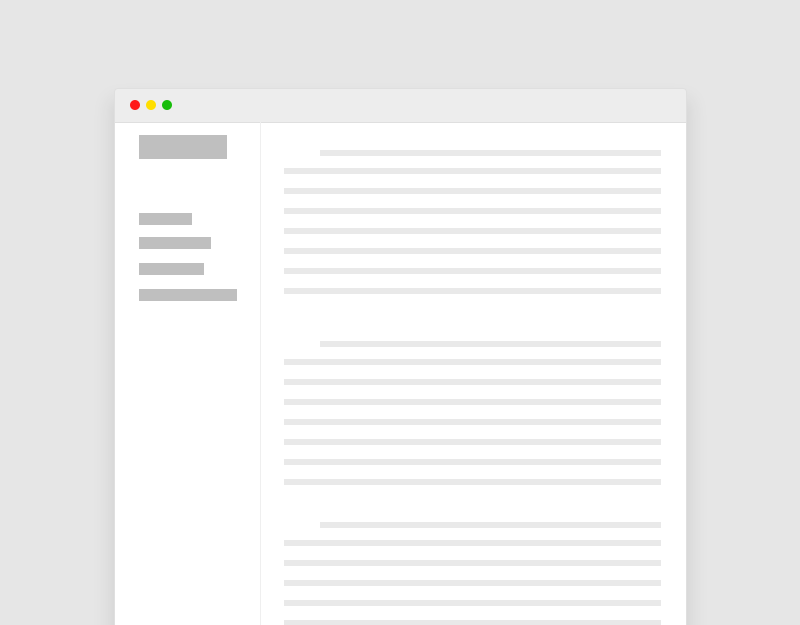Bạn hãy gián đoạn mã sau vào theme của bạn, vd: functions.php
add_filter( 'option_active_plugins', 'tmdev_exclude_plugins' );
function tmdev_exclude_plugins( $plugins ) {
/**
* If we're not performing our AJAX request, return early.
*/
if ( ! defined( 'DOING_AJAX' ) || ! DOING_AJAX || ! isset( $_REQUEST['action'] ) || 'your_action_request' !== $_REQUEST['action'] ) {
return $plugins;
}
/**
* The list of plugins to exclude. Flip the array to make the check that happens later possible
*/
$denylist_plugins = array_flip(
array(
'advanced-custom-fields-pro/acf.php',
'advanced-forms/advanced-forms.php',
'classic-editor/classic-editor.php',
'wp-db-backup/wp-db-backup.php',
'ewww-image-optimizer/ewww-image-optimizer.php',
'limit-login-attempts-reloaded/limit-login-attempts-reloaded.php',
'simple-custom-post-order/simple-custom-post-order.php',
'theme-switcha/theme-switcha.php',
'woocommerce/woocommerce.php',
'wordpress-importer/wordpress-importer.php',
'wp-mail-log/wp-mail-log.php',
'amazon-s3-and-cloudfront/wordpress-s3.php',
'wp-offload-ses/wp-offload-ses.php',
'wppusher/wppusher.php'
)
);
/**
* Loop through the active plugins, if it's not in the deny list, allow the plugin to be loaded
* Otherwise, remove it from the list of plugins to load
*/
foreach ( $plugins as $key => $plugin ) {
if ( ! isset( $denylist_plugins[ $plugin ] ) ) {
continue;
}
unset( $plugins[ $key ] );
}
return $plugins;
}Đối với REST API ban can thêm đoạn sau vào hàm tmdev_exclude_plugins của filter: option_active_plugins
Nếu bạn chưa biết cách viết REST API hãy tham khảo bài sau: Hướng dẫn tạo REST API trong WordPress
add_filter( 'option_active_plugins', 'tmdev_exclude_plugins' );
function tmdev_exclude_plugins( $plugins ) {
/**
* If we're not performing our AJAX request, return early.
*/
if ( ! defined( 'DOING_AJAX' ) || ! DOING_AJAX || ! isset( $_REQUEST['action'] ) || 'your_action_request' !== $_REQUEST['action'] ) {
return $plugins;
}
/**
* check endpoint REST API
*/
$request_uri = parse_url( $_SERVER['REQUEST_URI'], PHP_URL_PATH );
if ( '/wp-json/your-namespace/v1/product-filter/' !== trailingslashit( $request_uri ) ) {
return $plugins;
}
/**
* The list of plugins to exclude. Flip the array to make the check that happens later possible
*/
$denylist_plugins = array_flip(
array(
'advanced-custom-fields-pro/acf.php',
'advanced-forms/advanced-forms.php',
'classic-editor/classic-editor.php',
'wp-db-backup/wp-db-backup.php',
'ewww-image-optimizer/ewww-image-optimizer.php',
'limit-login-attempts-reloaded/limit-login-attempts-reloaded.php',
'simple-custom-post-order/simple-custom-post-order.php',
'theme-switcha/theme-switcha.php',
'woocommerce/woocommerce.php',
'wordpress-importer/wordpress-importer.php',
'wp-mail-log/wp-mail-log.php',
'amazon-s3-and-cloudfront/wordpress-s3.php',
'wp-offload-ses/wp-offload-ses.php',
'wppusher/wppusher.php'
)
);
/**
* Loop through the active plugins, if it's not in the deny list, allow the plugin to be loaded
* Otherwise, remove it from the list of plugins to load
*/
foreach ( $plugins as $key => $plugin ) {
if ( ! isset( $denylist_plugins[ $plugin ] ) ) {
continue;
}
unset( $plugins[ $key ] );
}
return $plugins;
}
Bạn cần thay các giá trị sau để phù hợp với query của bạn:
- your_action_request: Đổi thành action name của bạn
- /wp-json/your-namespace/v1/product-filter/: Đổi thành endpoint Rest API của bạn
- $denylist_plugins: Đây là các plugin trong website của ban
Nguồn tham khảo: https://deliciousbrains.com/wordpress-rest-api-vs-custom-request-handlers/